Notice
Recent Posts
Recent Comments
Link
| 일 | 월 | 화 | 수 | 목 | 금 | 토 |
|---|---|---|---|---|---|---|
| 1 | 2 | 3 | 4 | 5 | 6 | |
| 7 | 8 | 9 | 10 | 11 | 12 | 13 |
| 14 | 15 | 16 | 17 | 18 | 19 | 20 |
| 21 | 22 | 23 | 24 | 25 | 26 | 27 |
| 28 | 29 | 30 | 31 |
Tags
- vuejs
- Unexpected token
- 인텔리제이
- 깃설정
- serialVersionUID
- 실행모드
- gitignore
- node_modules
- 브랜치
- node
- firstcommit
- visualstudiocode
- vsc
- 깃허브
- 인텔리J
- bundling
- Vue.js
- 깃허브설정
- Git가져오기
- NPM cache
- tomcat한글
- vscode
- 비주얼스튜디오코드
- npm cache clean
- github
- vue-meta
- IntelliJ
- git
- npm
- vue2
Archives
- Today
- Total
끄적이고 기록하는 나의 블로그
[Visual Studio Code] .gitignore 설정하기 본문
Visual Studio Code에서 git을 설정하여 사용하고있다.
React 개발을 하던 중, .history 라는 디렉토리에 views 디렉토리의 js 파일에 대한 누적이 발생하고 있다.
(이 디렉토리 뭔지 아시는 분은 댓글 부탁합니다ㅜ)
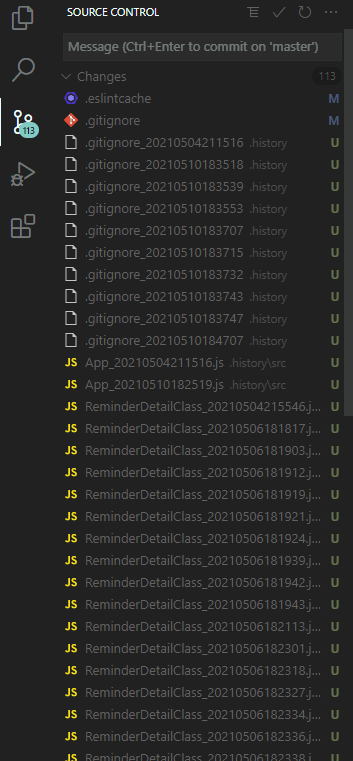
우선 너무 많아져서 비기싫으니 gitignore에 등록하도록 한다.
처음 하게되면, 구글링하게 되는데
gitignore를 쉽게 할 수 있는 확장 프로그램들도 있지만, (.gitignore 파일이 없는 경우)
직접 .gitignore 파일을 수정하도록 한다.
Ctrl + P (윈도우 기준) 로 .gitignore 파일을 열어주고 git에서 관리하기 싫은 directory를 작성한다.
# See https://help.github.com/articles/ignoring-files/ for more about ignoring files.
# dependencies
/node_modules
/.pnp
.pnp.js
# testing
/coverage
# production
/build
# misc
.DS_Store
.env.local
.env.development.local
.env.test.local
.env.production.local
npm-debug.log*
yarn-debug.log*
yarn-error.log*
# 기타
/.history
그러면 깔꼼해진다.
기억하기 끝.
'프로그래밍 > Visual Studio Code' 카테고리의 다른 글
| [VSCODE] 내가 써서 좋았던 Extensions (1) | 2022.12.05 |
|---|---|
| [Visual Studio Code] Git에 있는 소스 가져오기 (0) | 2021.02.14 |

